Advance Material Search & Material Take-off Tool
Cemex has developed a suite of free project managment tools for use within the Autodesk Revit platform to provide enhanced utilization of concretes within your model. Use our advance material search tool to find a wide range of concrete mix designs to suit your project needs and specifications. With our material take-off tool you can create a list of concrete materials with just a click. Get started now and download our Autodesk Revit plugin.
Introducing Cemex BIM Suite
Search specific concretes
Search, browse and filter the BIM library to select the exact concretes specification to suit your project requirements. The advance material search allows you to search for concretes according to your country standards and availability. You can search by keyword or with parameters.
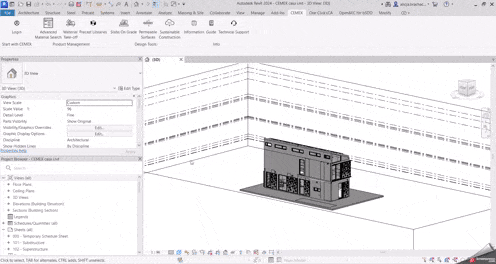
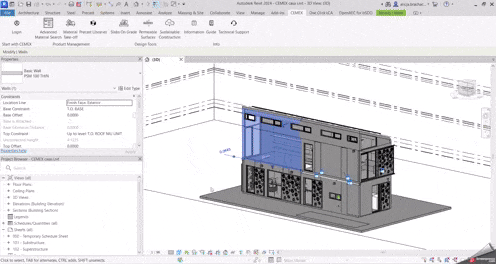
Apply the product to your model
Once you have select your concretes you can then apply the material directly to the chosen element or import to your Revit material browser and use it later. Download any available datasheets or request material info by contacting us with just one click.
Get a Demo
If you would like to see our BIM Plugin for Revit or our other BIM tools in action, you can contact us to arrange an online demonstration.
Request a Demonstration
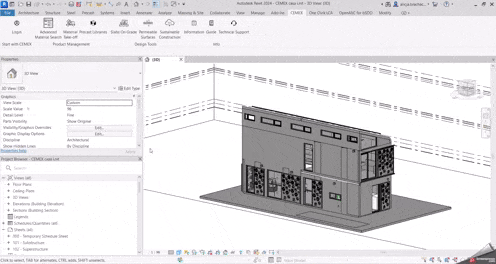
Material Take-off
Generate a comprehensive list of concretes connected with the elements in your BIM model in a single click. You can also filter by family name, material name, ID or level. By using this list you can easily identify the volume and get a quote for any material required. You can also export the list to excel.
Take a look at our other Cemex BIM Tools
-
Sustainable Construction Tool
-
Slab On Grade
-
Permeable Surfaces Tool
-
Cross Section Tool